Best Web Designing Course Training Institute In Guntur
- Get Certified from the Best Web Technologies course Institute in Guntur
- Get trained by 10+ Years experienced trainers.
- 10+ real-time projects.
- Lab facility.
Students Enrolled
Duration
Get In Touch With Us
Table of Contents
Best Web Technologies Course Training in Guntur
Nipuna Technologies is one of the top web designing Course institutes in Guntur. This course is designed to meet all levels of student & working professionals requirements. Web Designing is used to create static & dynamic websites for every business. Every single technology has its own set of limitations for website creation when it hookup with another technology will make it easy to create the smartest websites.
Get the best Web designing Course in Guntur. Our web designing trainers are very experienced IT professionals and share their practical knowledge with the students with real-time Scenarios. Our highly skilled trainers will make sure you will learn & understand all aspects of the web designing course content & they provide one-to-one care by listening and clarifying the doubts of each student. If you’re searching for the best web designing course in Guntur, look no further than Nipuna Technologies. We provide a course that is suitable for both beginners and experienced individuals who want to improve their skills. Welcome to this comprehensive guide where we will provide you with a detailed overview of our web design course.
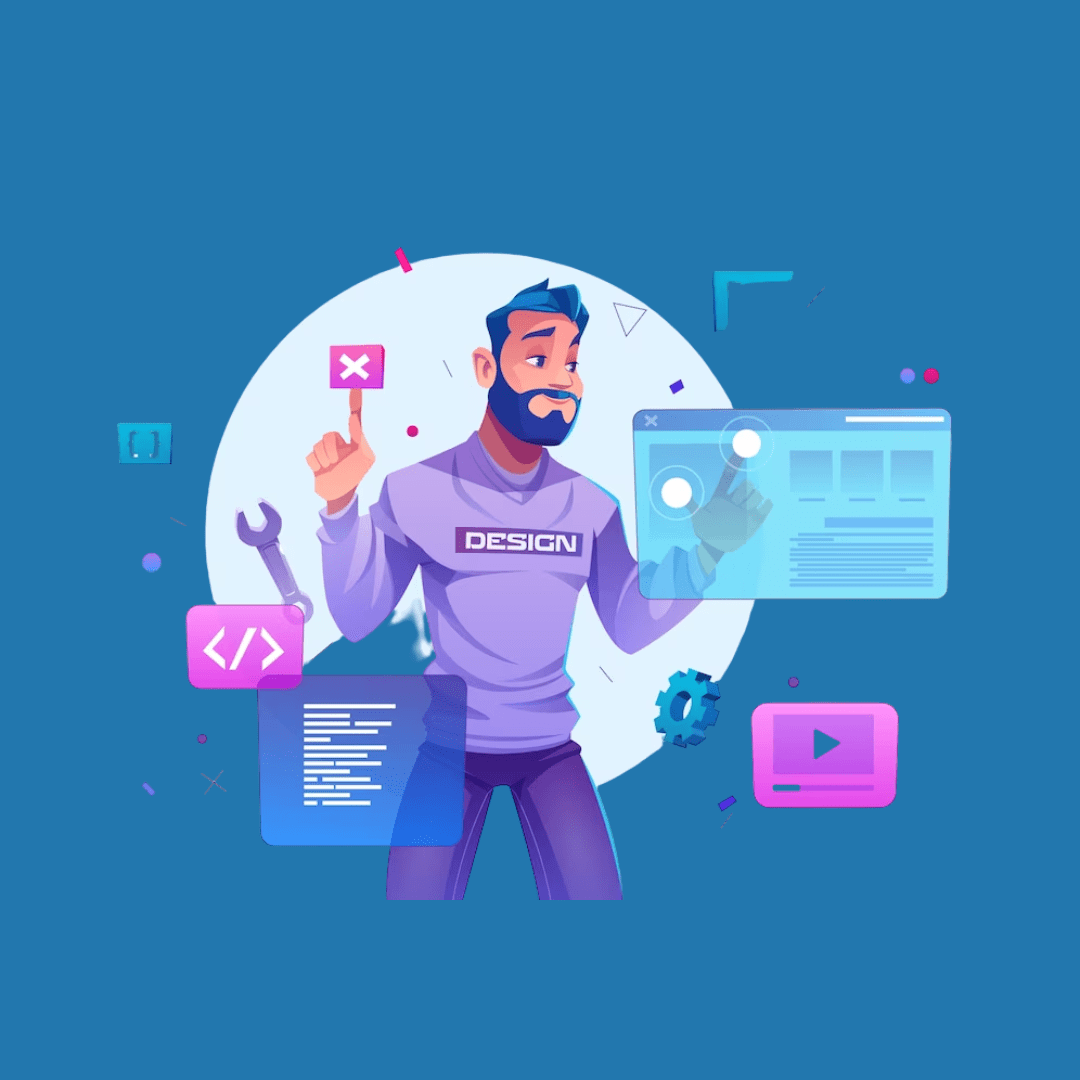
Start Your Career in Web Design
The process of learning web design can be an exciting adventure, but it is important to have proper guidance and access to the necessary resources. Nipuna Technologies understands the significance of the intricacies involved in providing quality web design education. The web designing course fees are well-structured to cater to students’ needs, emphasizing practical learning and the application of knowledge in real-life situations. What is web designing? It’s a question we’re here to answer. At Nipuna Technologies, we offer a comprehensive web design course that covers the ins and outs of this dynamic field.
Our course is meticulously crafted to cater to the students’ needs, with a prime focus on practical learning and the real-world application of knowledge. We seamlessly integrate a blend of interactive lectures, hands-on assignments, and captivating projects to facilitate a profound grasp of the core principles of web design. Backed by our industry-expert instructors, who boast extensive experience, we are committed to nurturing your creative flair while aiding you in constructing a robust groundwork in web design. In addition to our commendable web designing course, we proudly offer a comprehensive digital marketing course in Guntur. This dual offering equips you with a diverse skill set to excel in the realms of both web design and digital marketing. Nipuna Technologies stands as your ultimate destination for top-tier education in these domains, empowering you to embark on a journey of unrivaled expertise.
Live Project Based Web Design Course in Guntur: Gain Real-World Experience
Practical experience holds immense value in the realm of web design, making it a crucial aspect of our web designing course. What sets us apart from the rest is our live project-based approach within our web designing course. During the web designing course, you will be able to work together on actual projects, which will simulate the difficulties and situations you may face in your career. Engaging in live projects as part of our web designing course not only improves your technical skills but also increases your confidence and problem-solving capabilities.
Upon completion of our web designing course, you will emerge with a profound feeling of achievement and a portfolio that effectively demonstrates your aptitude in crafting visually captivating and fully functional websites. If you’re wondering about web designing course fees or what is web designing, our comprehensive web designing course near me encompasses all these aspects, offering you a pathway to acquiring in-depth knowledge and practical skills in the field of web design.
The Benefits of Taking a Web Design Course by Nipuna Technologies
By enrolling in our web designing course, you will gain access to a wide range of benefits that can greatly enhance your career opportunities. When you choose Nipuna Technologies for your web designing course, you will have access to:
1 Comprehensive Curriculum
2 Expert Guidance
3 Hands-on Projects
4 Career Opportunities
5 Networking
Web Design Course with Placements in Guntur
Nipuna Technologies strives to provide our students with more than just exceptional web design skills. We also prioritize offering placement opportunities to ensure their success as web designers near me. With our wide range of industry connections, we can help you find opportunities to work with reputable companies in Guntur and even beyond.
We acknowledge the importance of starting your career and our placement assistance, combined with our comprehensive web designing course syllabus, is specifically designed to provide you with a competitive advantage in the field of web design. When you decide to enroll in our web design course, you are making an investment in a future that is brimming with thrilling opportunities in the world of web design.
Front end web developer
Back end web developer
Web application developer
Design and layout analyst
Senior web analyst
Front end web developer
Back end web developer
Web application developer
Design and layout analyst
Senior web analyst
How to Prepare for a Web Design Interview with Nipuna Technologies
Getting an opportunity to interview for a web design position can have a significant impact on your career trajectory. Nipuna Technologies, through our comprehensive web designing course, is dedicated to ensuring your success at every stage of your journey. The interview preparation module within our web designing course is specifically designed to provide you with the necessary skills and confidence to excel in web design interviews.
Our services, integrated into our web designing course, include conducting mock interviews, reviewing portfolios, and providing personalized feedback. These activities, part of our web designing course syllabus, are designed to help you showcase your strengths and work on areas that need improvement. Our objective, through our web designing course, is to make sure that when you enter the interview room, you exude confidence and are able to effectively address web designer interview questions, demonstrating the skills you’ve acquired through our web designing course.
Why choose Nipuna Technologies as a leading Web designing Training in Guntur?
- Nipuna has the best experienced and multi-skilled Trainers
- We provide a 100% job guarantee for this course.
- More than 2000+ students already completed this course and some of them secured a job.
- We have an excellent lab facility, online classes & all our classrooms are Air-Conditioned to make students comfortable while learning
- For each student, a desktop is allocated to practice throughout the course.
- Nipuna Technologies has tied up with many companies & consultancies to provide placement assistance for our students.
Key Features

Practice Labs For Real-Time Learning
Practice Labs makes it easy for you to put your learning into practice in a safe environment that you can access anytime with a compatible PC, Browser and Internet connection.

Live Project Training
We offer Live Projects and opportunity to take part in project design supported by industry partners including business and community organizations.

Classroom Training
We will use collaborative web conferencing with screen sharing to conduct highly interactive live online teaching sessions.

24/7 Support
Got queries? Our 24/7 support team will go extra mile so you can have easy and enjoyable experience with Nipuna Technologies on Slack which is a communication platform.

Job & Interview Assistance
Our interview assistance can help you overcome your fears and walk into your next interview with confidence and get your dream Job.

Internship After Course
Industry needs the best talent to stay afloat and thrive in today’s fast and ever-changing world, you will get a chance to do Internships and working closely that can provide a serious winwin for both Industry and students/trainees
Course Curriculum
List of all the topics which will be covered in Web Technologies Course
MODULE
1 Understanding HTML
1 Understanding HTML
- What is Markup Language
- Basic Structure of HTML
- About Meta Tags
- What are External Link Tags
- About HTML Structure Tags
- Difference between HTML & XHTML
- Introduction to HTML5
- What’s new in HTML5
- About HTML5 Semantic Tag
- About HTML5 Multimedia
- How to Create Table, Div, and Frame Tag?
- About Content and Header Tags
- About Paragraph, Span, Pre Tags
- What are Anchor Links and Named Anchors?
- About iframe and Image Tag
- Implementing iFrame in Real-time
- Working with HTML Forms
- How to Form Tag and Attributes?
- POST and GET Method
- Text Input, Text Area, Checkbox, and Radio
- About Password Field
- About Select Option, Option Group
- File Field and Hidden Fields
- How to Submit, Reset, Image Buttons
- What are HTML 5 Forms
- About Canvas & SVGs
- Converting svgs into font-icons
- HTML5 Apis
MODULE
2 Cascading Style Sheets
2 Cascading Style Sheets
- Introduction to CSS2 & CSS3
- Types of Style Sheets
- About Media Type
- Default CSS Properties
- CSS Selectors
- Basic CSS Selectors
- Advanced CSS Selectors
- About CSS properties
- About Background Properties
- About Block Properties
- About Box Model Properties?
- List Properties
- What are Border Properties
- About Positioning Properties
- Flex
- Adding our own fonts to websites
- About CSS Optimization and Compression Tips
- New CSS3 Properties
- CSS Rounded Corners
- How to do Border Images
- Box and Text Shadow
- What are Multiple Backgrounds
- About Background Resize
- CSS Clip, Gradients, Opacity
- Transitions & Transform
MODULE
3 Bootstrap
3 Bootstrap
- About Bootstrap Setup
- What are the Benefits of Bootstrap?
- Basics of Bootstrap
- How to design Project Using Bootstrap?
MODULE
4 JavaScript
4 JavaScript
- Introduction to Client-Side Scripting
- Introduction to JavaScript
- Types of JavaScript
- Variables & Operators in JS
- Conditions Statements
- JavaScript Loops
- JS Popup Boxes
- JS Events, Arrays, Objects, & Functions
- Using JavaScript in Real-time
- About Validation of Forms
- Related Examples
MODULE
5 Jquery and jQuery UI
5 Jquery and jQuery UI
- Introduction to jQuery
- About jQuery Features
- Installing jQuery
- How to use jQuery Syntax
- About jQuery Ready Function
- Using jQuery Selectors
- About jQuery Actions
- About jQuery Custom Functionality
- About jQuery Libraries
- jQuery Validation
- About jQuery Slideshow
- jQuery Dropdown
- JS Functions
- jQuery UI
- jQuery Accordions
- jQuery Tabs
- About jQuery Tooltips
- jQuery Autocomplete
MODULE
6 SEO Concepts
6 SEO Concepts
- Basics of SEO
- Importance of SEO
- Onpage Optimization Basics
- About File Optimization
- Title Optimization
- Meta Title,Tags & description creation
- How to do Footer Optimization
MODULE
7 Live Website Design Project
7 Live Website Design Project
- Adding Navigation System
- Slideshow Integration
- Implementing Gallery Script
- Adding the Contact Form
- Form validations using JS
- Manual Website Testing
MODULE
8 Hosting First Website
8 Hosting First Website
- Web Hosting Basics
- Types of Hosting Packages
- Registering domains
- Defining Name Servers
- Using Control Panel
- Creating Emails in Cpanel
- Using FTP Client
- Maintaining a Website
MODULE
9 PHP MySQL Web Developer Syllabus
9 PHP MySQL Web Developer Syllabus
- PHP Introduction
- Arrays and Foreach Loop
- About PHP Functions
- Sessions in PHP
- Connection to MySQL database
MODULE
10 Interview Preparation & Placement Assistance
10 Interview Preparation & Placement Assistance
- Share the Interview Questions
- Resume Preparation
- How to Crack Interview
Tools & Platforms

Our Reviews
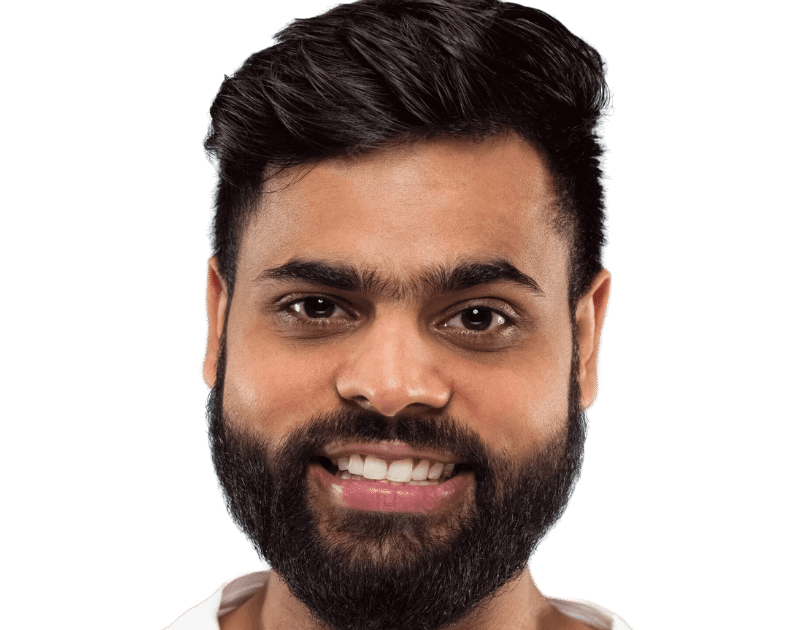

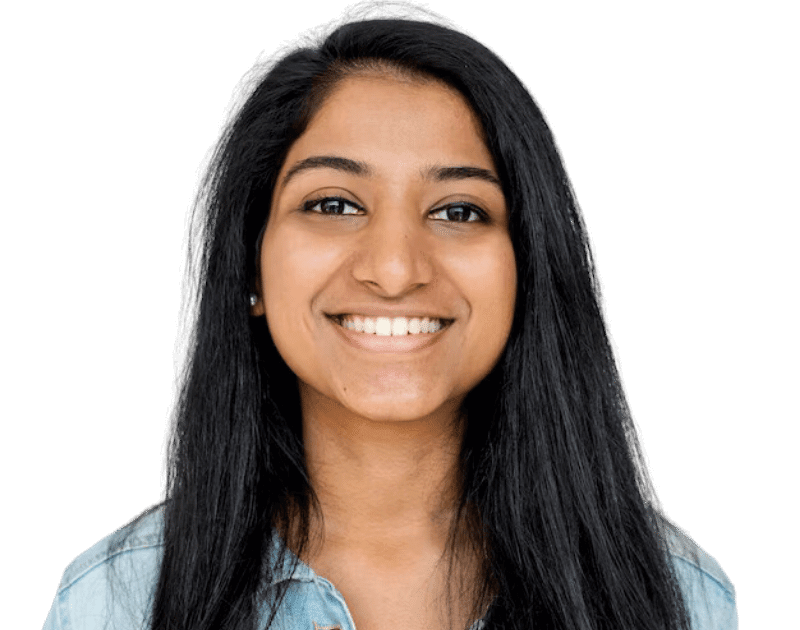




Our Reviews
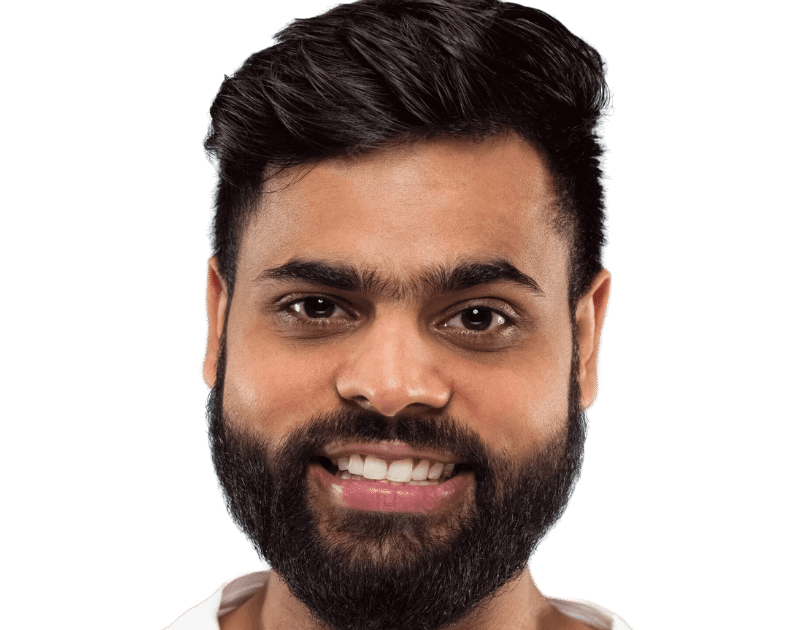



Related Courses
1 CNNA Course in Guntur
Nipuna Technologies offers a CCNA Course in Guntur. We teach CCNA basics to advanced ideas in this course. Many IT jobs require networking. Knowledge and CCNA certification in this area will boost your work prospects. CCNA is a leading technology, and many small to mid-sized enterprises automate daily processes.
2 VFX Course in Guntur
Nipuna Technologies offers VFX Course in Guntur. This training meets student and professional needs at all levels. Video and filmmaking use visual effects to generate or alter pictures outside of a live-action film.
3 MuleSoft Course in Guntur
Best Mulesoft Course in Guntur. Our expert IT trainers teach students with real-world scenarios. Our expert trainers will ensure you comprehend the course topics and provide one-on-one attention by listening and clarifying student questions.
4 Tally with GST Course in Guntur
A successful accounting profession depends on choosing the correct educational path. Modern finance requires a solid accounting software basis. The best tally with GST training near me for students looking for Tally with GST Course in Guntur. Nipuna Technologies helps students learn Tally ERP with GST through a comprehensive and industry-relevant learning experience.
Certifications
CERTIFICATION
Our training is based on latest cutting-edge infrastructure technology which makes you ready for the industry. Nipuna Technologies will present this certificate to students or employee trainees upon successful completion of the course which will encourage and add to trainee’s resume to explore a lot of opportunities beyond position.
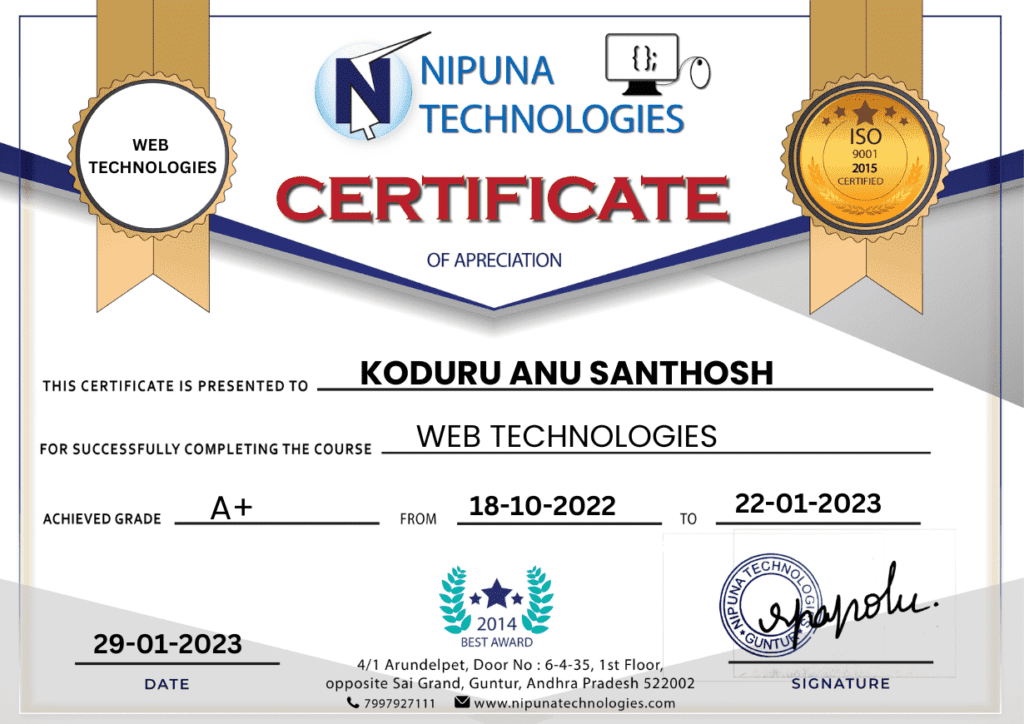
Frequently Asked Questions
What are the Qualifications for web designing, web development Training?
- Freshers, Graduates, or non-graduates.
- Degree holders who have basic computer knowledge.
- BPO, Call center persons
- Anyone can join in this course who is interested in web designing or web development.
What is the duration of the Web Designing Course?
Approximately 60 Hrs. we schedule a flexible timetable for our students, you can choose any batch
Is HTML coding?
Yes, HTML is a standard markup language used for coding.
What are the fees Structure for the Web designing course?
The fees Structure of the course is economical. However, please contact us to obtain the discounted course fees.
We only provide Web Technologies Courses?
We also provide Courses Like: Microsoft azure Course Guntur | 3DS Max Course Guntur | | Python with Django Course Guntur | Ansys Course Guntur | Android App Development Course Guntur | PHP MYSQL Course Guntur |
Do I need any prior experience in web design to enroll in the course?
What topics are covered in the web design course?
Our Location:
Nipuna Technologies Guntur
- Door No : 6-4-35, 1st Floor, 4/1 Arundelpet, Opposite Sai Grand, Guntur, Andhra Pradesh 522002
- Monday-Sunday: 7am-10pm