Best DTP Course Training Institute In Guntur
- Get Certified from the Best DTP Training Institute in Guntur
- Get trained by 10+ Years experienced trainers.
- 10+ real-time projects.
- Lab facility.
Students Enrolled
Duration
Get In Touch With Us
Table of Contents
What is DTP Course?
A DTP (Desktop Publishing) course is an educational program that focuses on teaching individuals how to create and design various types of printed materials using computer software. In a DTP course, students learn to use specialized software such as Adobe InDesign, QuarkXPress, and Microsoft Publisher to create layouts for magazines, brochures, flyers, posters, and other printed materials. The course covers aspects of design, typography, layout, image manipulation, and formatting to create visually appealing and professionally crafted documents. Students also gain an understanding of design principles, color theory, and the technical aspects of preparing files for print. Overall, a DTP course equips individuals with the skills needed to produce high-quality printed materials for a variety of purposes.
Best DTP Course Training Institute in Guntur
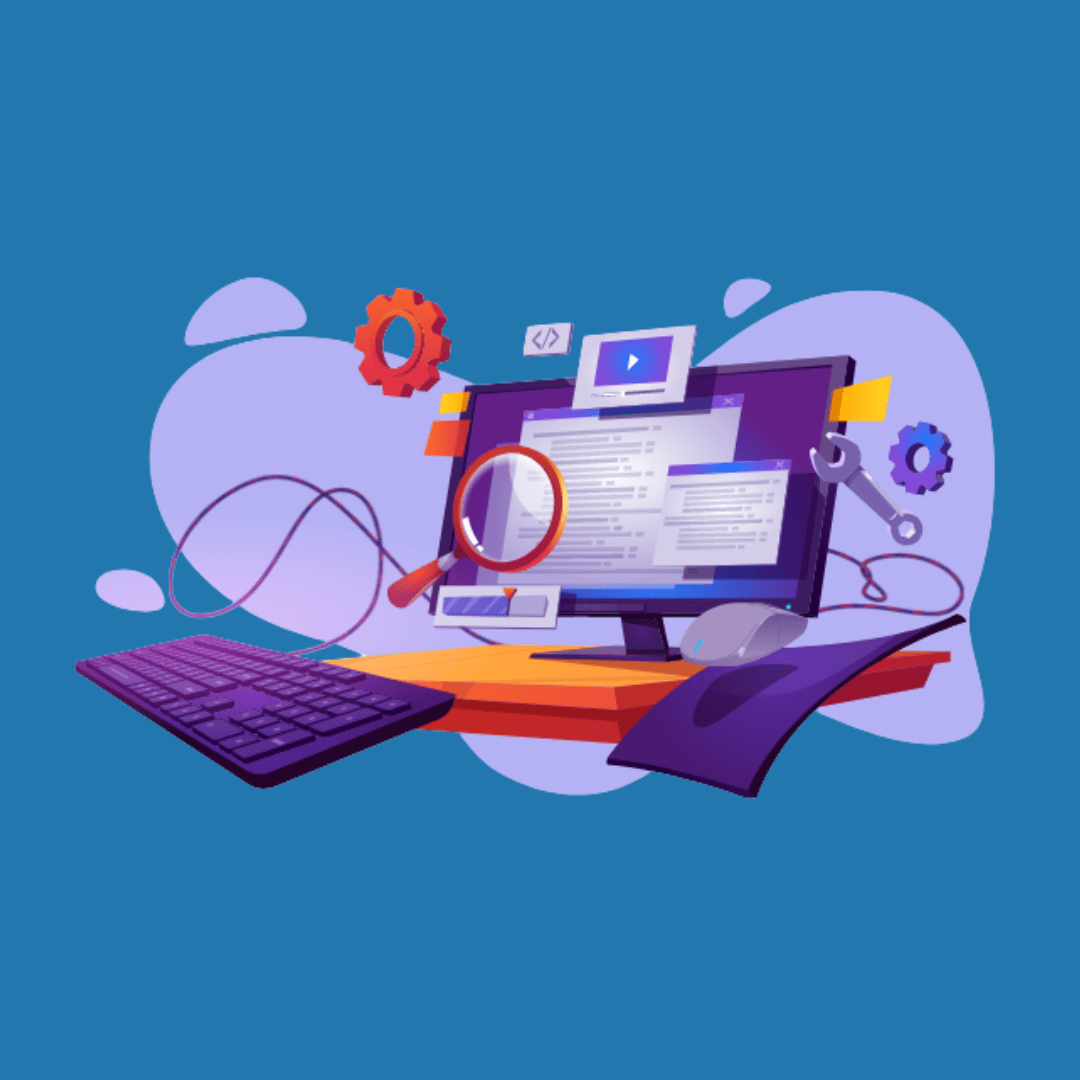
Nipuna Technologies is the Best DTP Course in Guntur. DTP course is a high in demand course right now. We provide students & professionals a complete knowledge on desktop publishing(DTP) field, layout, and designs while incorporating other factors such as color, topographical usage, and placement of images. DTP(Desktop Publishing) course training is an art of process where visual communication is involved. DTP course training operators have emerged as a creative career in India. There are a large number of job opportunities for DTP operators in all sectors. They create and publish high-quality materials through innovative software and tools. Posters created by operators may be included for printing and for websites. DTP course training has a wide range of job opportunities and growth potential in the industry in India
Master Adobe InDesign, QuarkXPress, and Microsoft Publisher
Why Choose Adobe InDesign?
Unlock the Potential of QuarkXPress
Harnessing Microsoft Publisher
Get Job-Ready in 3 Months
Get a Headstart in the Graphic Design Industry
Join Nipuna Institute with 100% Job Guarantee
We’re not just about education; we’re about building careers through our DTP course details. At Nipuna Technologies, we’re committed to your success, which is why we offer a 100% job guarantee upon successful completion of our DTP Course. Our extensive network of industry connections and partnerships, combined with the comprehensive dtp course fees, enables us to connect our graduates with exciting job opportunities in the graphic design field. Your success is our success, and we’re with you every step of the way, whether you’re looking for dtp course near me or searching for the dtp full form in computer course.
DTP operators play an important role in converting the artwork of graphic designers and art directors into digital files & present data in an effective and presentable manner with the help of designing software. A DTP operator creates better-looking documents that can impress customers to minimize production costs, and print and produce customized documents in less time to improve the level of creativity.
Graphic Designer
Picture Editor
Brand Identity Designer
Design Manager
Flash Designers
Graphic Designer
Picture Editor
Brand Identity Designer
Design Manager
Flash Designers
Why choose Nipuna Technologies as a leading DTP course Training Institute in Guntur?
- Nipuna has the best experienced and multi-skilled Trainers.
- We provide a 100% job guarantee for this training.
- More than 1000+ students already completed this course and some of them secured a job.
- We have an excellent lab facility, and online classes & all our classrooms are Air-Conditioned to make students comfortable while learning.
- For each student, a desktop is allocated to practice throughout this course.
- Nipuna Technologies has tied up with many companies & consultancies to provide placement assistance for our students.
Enroll Now and Start Your Career in Graphic Design
Your journey towards a thriving career in graphic design starts here, whether you’re seeking an advanced dtp course, dtp course duration and fees, dtp course details, or even a dtp course near me at Nipuna Technologies. Don’t miss the chance to enroll in our DTP Course. Whether you’re a recent graduate, a professional looking to pivot careers, or someone with a passion for design, our comprehensive course will equip you with the skills and knowledge you need to excel.
Key Features

Practice Labs For Real-Time Learning
Practice Labs makes it easy for you to put your learning into practice in a safe environment that you can access anytime with a compatible PC, Browser and Internet connection.

Live Project Training
We offer Live Projects and opportunity to take part in project design supported by industry partners including business and community organizations.

Classroom Training
We will use collaborative web conferencing with screen sharing to conduct highly interactive live online teaching sessions.

24/7 Support
Got queries? Our 24/7 support team will go extra mile so you can have easy and enjoyable experience with Nipuna Technologies on Slack which is a communication platform.

Job & Interview Assistance
Our interview assistance can help you overcome your fears and walk into your next interview with confidence and get your dream Job.

Internship After Course
Industry needs the best talent to stay afloat and thrive in today’s fast and ever-changing world, you will get a chance to do Internships and working closely that can provide a serious winwin for both Industry and students/trainees
Course Curriculum
List of all the topics which will be covered in DTP Course
MODULE
1 Adobe Photoshop Syllabus
1 Adobe Photoshop Syllabus
- Introduction of Adobe Photoshop
- Uses Adobe Photoshop
- User interface
1.File tab
- New
- Open
- Browse
- Open as
- Open recent
- Close
2.Edit Tab
- Undo
- Step forward
- Step backward
- Cut
- Copy
- Fill
- Stroke
- Free transform
3.Image Tab
- Adjustments
- Duplicate
- Image size
- Rotate canvas
4.Layer Tab
- New layer
- Duplicate layer
- Delete layer
- Group layers
- Arrange
- Align
- Distribute
- Lock layers
5.Select Tab
- All
- Deselect
- Reselect
- Inverse
6.Window Tab
- Layers
- Colors
MODULE
2 Tools in Adobe Photoshop
2 Tools in Adobe Photoshop
- About Move tool
- About Rectangular marquee tool
- About Elliptical marquee tool
- About Single row marquee tool
- About Single column marquee tool
- About Lasso tool
- About Polygonal lasso tool
- About Magnetic lasso tool
- About Quick selection tool
- About Magic wand tool
- About Crop tool
- About Slice tool
- About Slice selection tool
- About Spot healing brush tool
- About Healing brush tool
- About Patch tool
- About Red-eye tool
- About Brush tool
- About Pencil tool
- About Color replacement tool
- About Clone stamp tool
- About Pattern stamp tool
- About History brush tool
- About Art history brush tool
- About Eraser tool
- About Background eraser tool
- About Magic eraser tool
- About Gradient tool
- About Paint bucket tool
- About Blur tool
- About Sharpen tool
- About Smudge tool
- About Dodge tool
- About Burn tool
- About Sponge tool
- About Pen tool
- About Freeform pen tool
- About Add anchor point tool
- About Delete anchor point tool
- About Convert point tool
- About Horizontal type tool
- About Vertical type tool
- About Path selection tool
- About Direct selection tool
- About Rectangle tool
- About Rounded Rectangle tool
- About Ellipse tool
- About Polygon tool
- About Line tool
- About Custom shape tool
- About Notes tool
- About Audio annotation tool
- About Eyedropper tool
- About Color sampler tool
- About Ruler tool
- About Count tool
- About Hand tool
- About Zoom tool
- About Set foreground tool
- About Edit in the quick mask tool
MODULE
3 Adobe PageMaker Syllabus
3 Adobe PageMaker Syllabus
- Introduction of Adobe PageMaker
- Uses of Adobe PageMaker
- learn User interface
1. File Tab
2. Edit Tab
3. Type Tab
4. Tab Title
5. Element Tab
- Fill
- Stroke
- Text wrap
- Group
- Ungroup
- Lock position
- Mark/unmark
- Polygon settings
6. View Tab
7. Window Tab
- Show styles
- Show Layers
8. Tools
- Text tool
- Crop tool
- Hand tool
MODULE
4 Adobe InDesign Syllabus
4 Adobe InDesign Syllabus
- Introduction to Adobe InDesign.
- Learn InDesign in thirty Minutes.
- Understanding your workspace.
- Creating a Document.
- Managing Pages.
- Adding Text.
- Creating Graphics.
- About Formatting Objects.
- Using Colors.
- About Frames and Paths.
- Managing Objects.
- Transforming Objects.
- Character Formatting.
- Paragraph Formatting.
- Styles & Tables.
- Long Documents.
- Interactive Documents.
- Packaging, Printing, and Exporting.
- Conclusion.
MODULE
5 CORELDRAW Syllabus
5 CORELDRAW Syllabus
.Creating a new file
- Menu bar
1.Work area
- Printable page
- Color palette
- Tool box
- Status bar
- Drawing figures
- Ellipse
- Circles
2.Drawing
- Toolbox
- Selecting an object
- Resizing an object
- Moving an object
- Changing the shape
- Combining of two objects
- Skewing
- Blending
- Curve lines
- Changing media
- Rotating an object
- Spray mode
3.Text
- About Text tool introduction
- About Entering the text tool
- About Artistic tool
- About Text converting
- About Text formatting
- About Changing the font
- About Bullets
- About Decorating the text
- About Webdings
- About Text editor
- About Changing the alignment
- About Spelling checking
- About Synonyms
- About Find and replace
4. Page layout
- About Changing the page size
- About Changing the layout
- About Applying styles
- About Applying bitmap to the background
- About Adding a page frame
- About Moving between pages
MODULE
6 Interview Preparation & Placement Assistance
6 Interview Preparation & Placement Assistance
- Share the Interview Questions
- Resume Preparation
- How to Crack Interview
Tools & Platforms
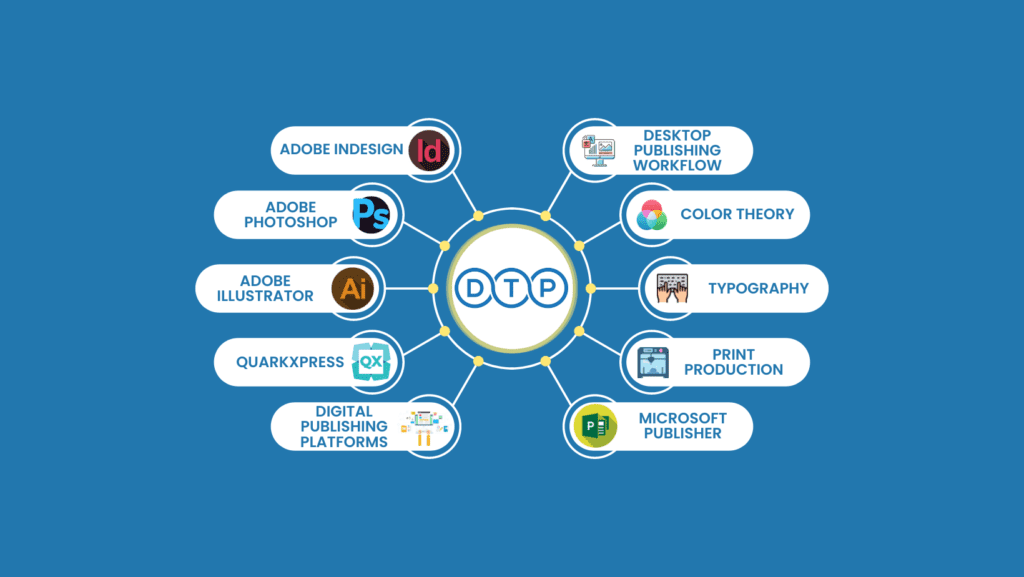
Our Reviews
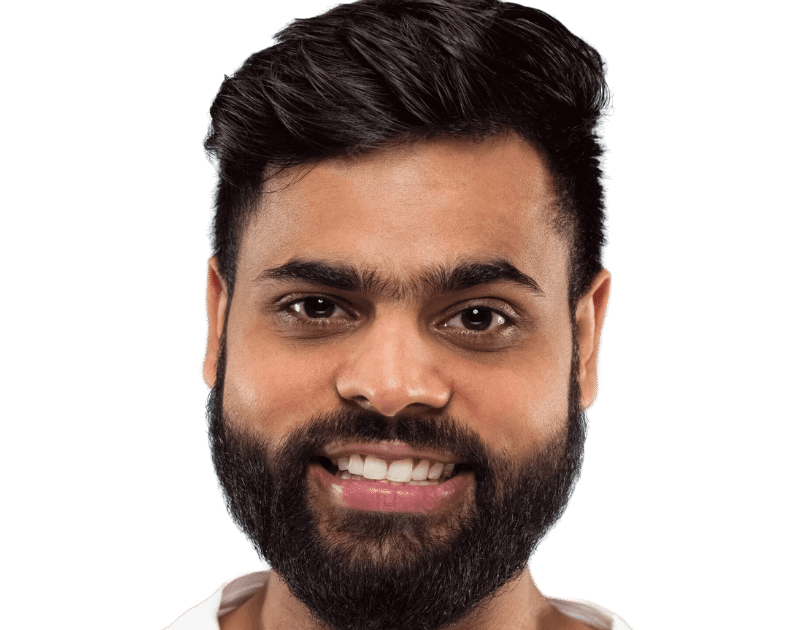

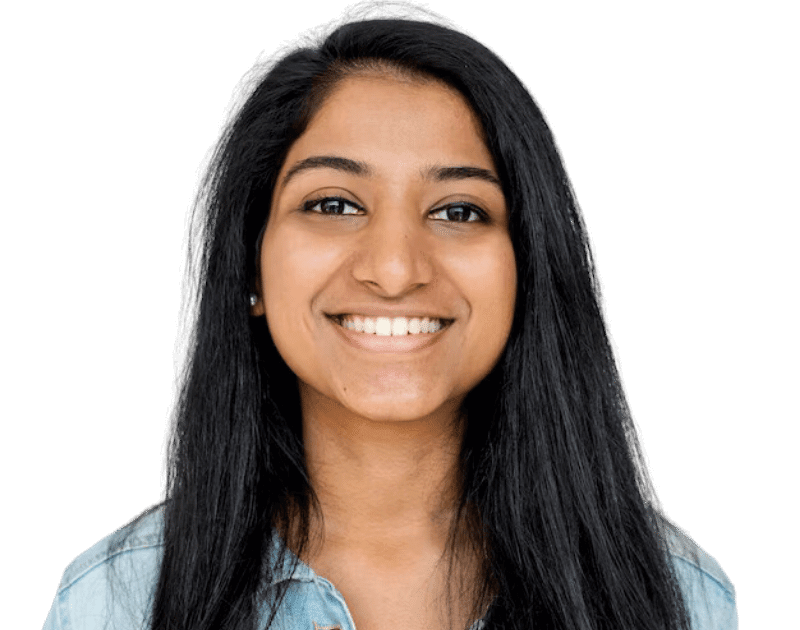




Our Reviews
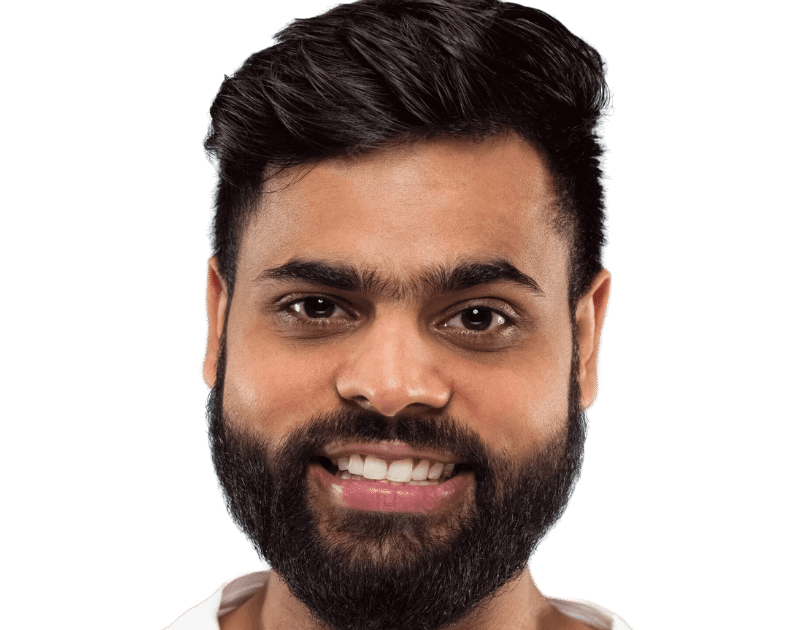



Related Courses
1 Android Course in Guntur
Nipuna Technologies offers Android Course in Guntur. Our students learn Android app development basics to advanced techniques in this course. Android is an open-source Linux-based Kernel system used to build and run programmes on smartphones, tablets, and phones.
2 Core Java Course in Guntur
Nipuna Technologies, the top Core Java Course training in Guntur, teaches Java components and functionalities. Our Java experts have 10+ years of experience and built a Core Java course curriculum to help students solve real-world industrial problems. Nipuna Technologies will issue a Java training course completion certificate. This Learn Core Java certification helps you get top MNC jobs.
3 Digital Marketing Course in Guntur
The Best Digital Marketing Course in Guntur is at Nipuna Technologies. To learn digital marketing, you’ve found Guntur’s best digital marketing schools.
4 React JS Course in Guntur
Nipuna Technologies provides the top React JS Course in Guntur. This training caters to all student and professional needs. Expert Trainers lead Nipuna Technologies’ React JS Online Training, which helps students master React’s functionalities, components, and architecture.
Certifications
CERTIFICATION
Our training is based on latest cutting-edge infrastructure technology which makes you ready for the industry. Nipuna Technologies will present this certificate to students or employee trainees upon successful completion of the course which will encourage and add to trainee’s resume to explore a lot of opportunities beyond position.
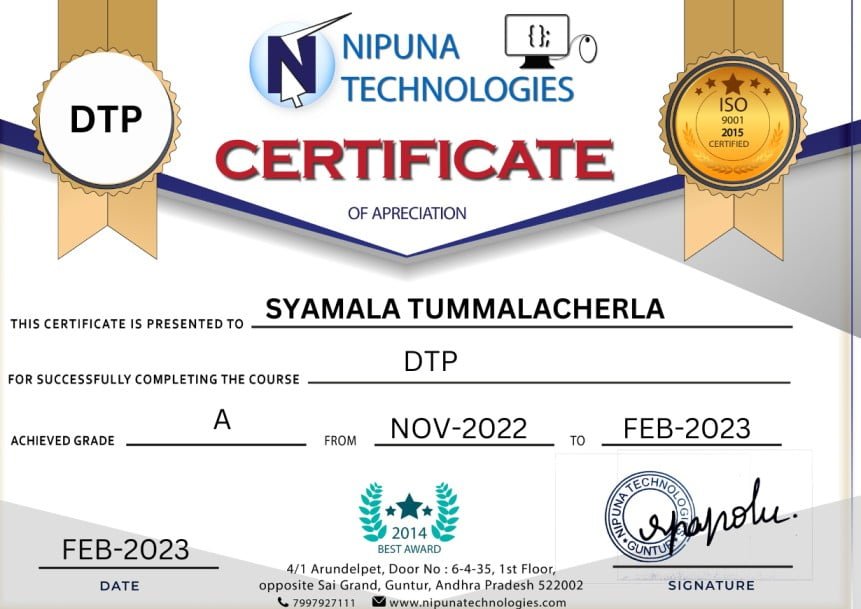
Frequently Asked Questions
What is the duration of Desktop Publishing Courses?
The duration of all the above-listed courses varies between 3 days, 15 days or 2 months for Certificate Courses of Desktop Publishing and even 3 months – 2 years in case of Diploma courses of the same.
Is it worth pursuing Desktop Publishing Courses in recent times?
Pursuing Desktop Publishing Courses in recent times are surely beneficial since the students are open to a wide range of opportunities in terms of employment and even gain a piece of extensive knowledge about the various different aspects of Desktop Publishing Courses. Desktop Publishers are given the responsibility to work with graphic designers and writers so as to create new and latest artworks, texts, improve the graphics, use scanners for converting the drawings into digital images, and much more.
What are the available career opportunities after Desktop Publishing Courses?
At the completion of any of the Desktop Publishing Courses, the professionals are eligible enough to hold reputed job positions of Desktop Publisher, Desktop Publishing Designer, Graphic Designer, etc. and much more of the same kind.
What is the main focus of Desktop Publishing Courses?
Desktop Publishing Courses deals with educating the students about the systematic use of computer software for designing and creation of several different types of documents from PDF files to newsletters and even online invitations. These Desktop Publishing Courses are often available as offline and online courses and sometimes may be found as a part of the graphic designing programs.
We only provide DTP Course?
Accordion ContentWe also provide Courses like: Computer Networking Course Guntur | Machine Learning with Python Course Guntur |
Is prior graphic design experience required to enroll in the DTP Course?
How does the 100% job guarantee work?
Our Location:
Nipuna Technologies Guntur
- Door No : 6-4-35, 1st Floor, 4/1 Arundelpet, Opposite Sai Grand, Guntur, Andhra Pradesh 522002
- Monday-Sunday: 7am-10pm